- The Signal
- Posts
- The Prompt #10
The Prompt #10
ChatGPT's Code Interpreter


Hey friends 👋 The Prompt helps you integrate AI into your daily life in 3 minutes. Today, we're making charting simple with ChatGPT Plus's code interpreter. From expenses to sports stats, turn your data into clear visuals with ease.
Today’s Through the Noise is brought to you by Superhuman.
The most productive teams use Superhuman: the fastest email experience ever made. Be twice as responsive in half the time, and save a month each year to focus on what really matters.
With Superhuman AI, you can write entire messages effortlessly. Just jot down some phrases, and Superhuman turns them into a perfectly crafted email.
Best of all, the email sounds like you. Superhuman AI matches the voice and tone in the emails you've already sent, applying that to everything it creates.
Want to feature here? Partner with us.
☝️1 Prompt
An input you provide ChatGPT to get a specific response.
🎥 Link: How to get started with ChatGPT
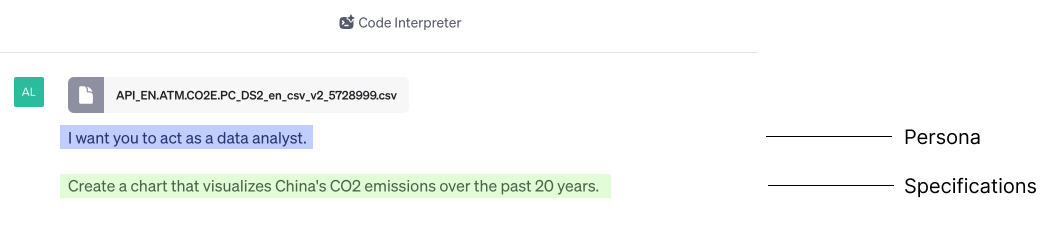
The Prompt
In order for this prompt to be effective, there are 3 things you need to complete:
Upgrade to ChatGPT Plus
Start a new chat with GPT-4 + Code Interpreter
Upload your .csv file

Upgrading to ChatGPT Plus has 3 key benefits:
Access to GPT-4
Access to Plugins
Access to Code Interpreter (upload files—we’re using this today)
We start by uploading a spreadsheet (in our case a .csv file) to ChatGPT-4’s code interpreter. I’ve chosen Co2 emissions by country.
By getting ChatGPT to act as a data analyst and leveraging the code interpreter’s functionality, we can turn raw data into beautiful visuals.
🎥 Link: Video breakdown of today’s prompt
☝️1 Insight
A key takeaway from the prompt.


You don't need to be a coding or Excel expert to create great graphs. With the information at hand, prompt ChatGPT Plus’s code interpreter to make any type of chart you want. Add labels, titles, or adjust colours to match your preferences.
☝️1 Action
Take the prompt one step further.
I recommend personalising this process with something simple, like your monthly expenses or a habit tracker over time. You’ll be turning an ordinary Excel sheet into rich insights in seconds. Let me know how you get on.
Even if these prompts aren’t relevant to you right now, let them serve as a benchmark of inspiration for you to turn back to when the time is right.
See you Sunday,
Alex Banks
What's your AI understanding? |
🔥 A Little Something Extra
Tribescaler is your AI-powered writing assistant to write better content in seconds.
Do you have a product, service, idea, newsletter, or company that you’d love to share with 40,000+ readers?
